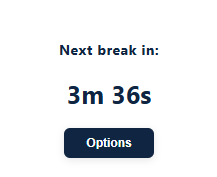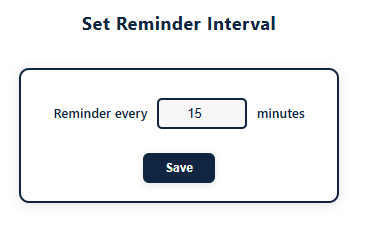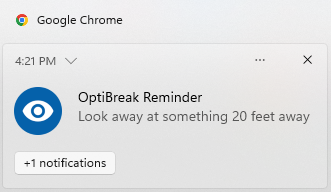Features
- Reminds you every customizable interval (default: 20 minutes) to take a 20-20-20 eye break.
- Shows a real-time countdown to your next break when you click the extension icon.
- Easy-to-use options page to set your preferred reminder interval.
- Accessible, high-contrast design for all users.
- Works entirely offline and respects your privacy.
How it works
- Install the extension by clicking on the links above.
- Click the OptiBreak icon to see the countdown to your next break.
- Click Options in the popup to set your preferred reminder interval.
- Every interval, you'll get a notification reminding you to look away for 20 seconds.